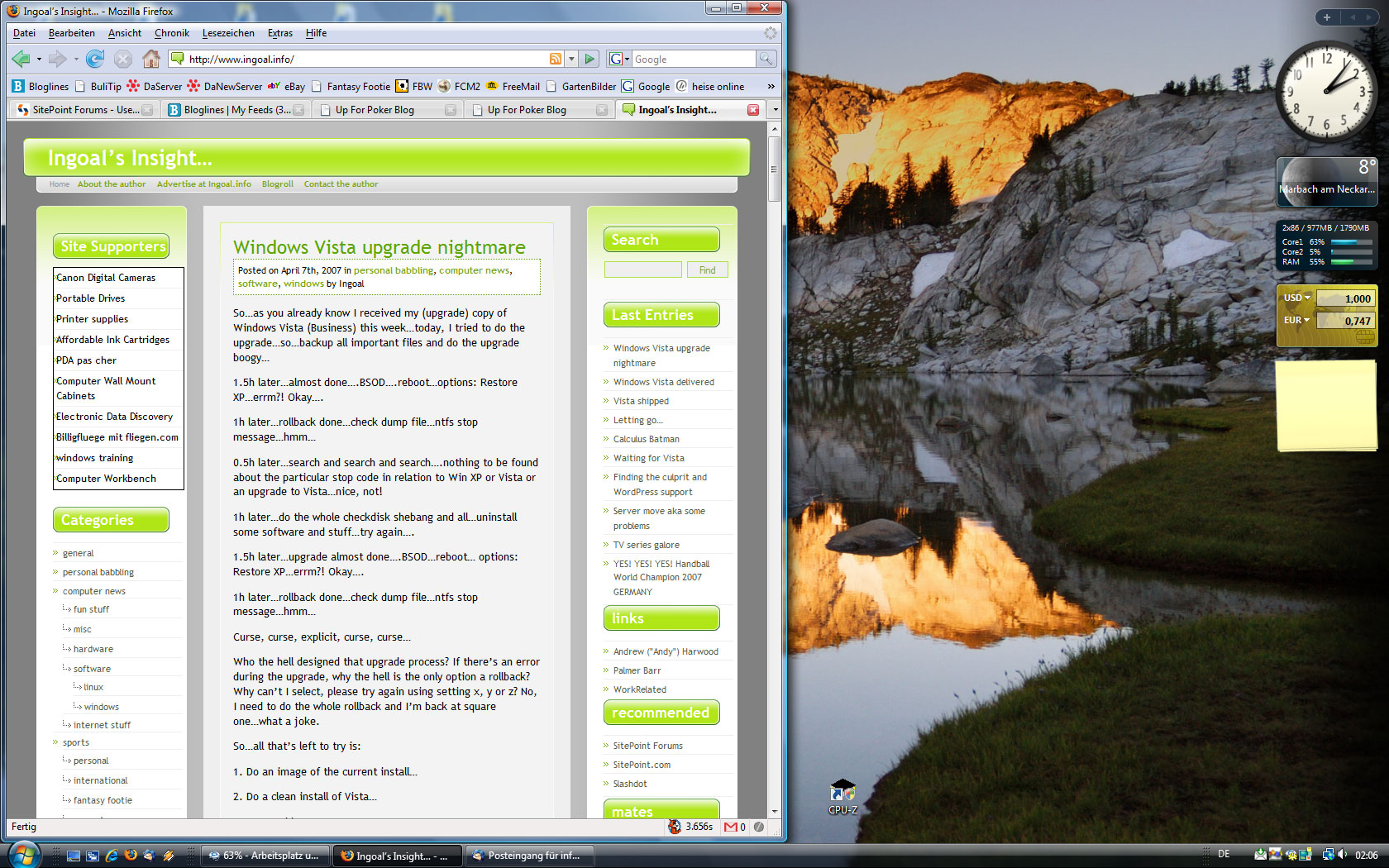I finally ordered my new laptop today. I was looking around for months now and it seemed that I just couldn’t find “the” perfect model. My requirements were:
1. max 14.1″ screen…15.4″ screens are fine, but having a 15.4″ screen means that the things is at least 16.x” wide (15.4″ + frame)…usually models sporting a 15.4″ screen are heavy (around 3+ kg)…and due to the big screen the battery runtime is usually low(er) too…
2. decent vga…integrated intel and stuff is cool, but not really…especially as I tend to hold on to laptops for quite some time (I bought my current laptop, an IBM Thinkpad, 6 years ago), so it should be at least up to par now so that’ll still be “okay” in a few years…
3. at least 1GB of ram…better 2GB…dual channel…yadda-yadda…
4. don’t care much about hdd size but 80GB would be fine and a DVD burner would be nice too…
5. shipped with Vista
6. not the most expensive one out there
7. service…at least two-year warranty with at pickup service or better…
8. screen resolution of at least 1024×768…but preferred would be some widescreen format (e.g. 1280×800)…
Given those requirements, it was a real hard task to find a compromise between some of them – 14.1″ models are usually far more expensive than 15.4″ models as 15.4″ is the biggest seller these days, so I guess the panel prices are way cheaper. Some models are still only available with Windows XP. Other models have 14″ screens, but only a 1024×768 resolution. Some models are looking good in pictures, but when you touch them in real life, they feel cheap and not really fit for everyday operation. etc etc
To make a long story short, I finally decided to go with the new Samsung R20-Aura line. There are only two models available in that line, so not much to chose from, but they are exactly what I was looking for. The difference between the models (Deva / Declan)? They’re exactly the same…except for the CPU…so chipset, ram, video card, hdd, dvd burner, software, everything is the same…
Deva – Core 2 Duo T7200 (2x2GHz, 4MB Cache)
Declan – Core Duo T2350 (2×1.86GHz, 2MB Cache)
Now, I always want to go with the newest stuff and all and a Core 2 Duo system would be nice, but I decided to go with the Core Duo model. Why? Let me explain…
Yeah, Core Duo isn’t the current line of Intel mobile processors, but it’s a kickass CPU and probably more CPU power than I’ll ever use (as this notebook will be used as a mobile computer, not as a desktop replacement) and you just can’t beat the price difference. I ordered it with 2GB of ram, 120GB HDD, DVD burner, Vista Home Premium, the whole shebang…and what’s the price difference between the two models (which are exactly the same minus the CPU)? 400 Euro (that’s roughly 545$)…you can keep your 2 between the Core and Duo for that fellows ;)
…the best thing is that I ordered it this afternoon and they called me up five minutes after I had placed my order to confirm everything. The said it would be shipped tonight and earlier on I received a mail with the UPS tracking code…wheee…it really left their shop tonight and now, in the middle of the night, I just rolled into the UPS depot for my area…so…I expect to be playing on and with it tomorrow…the excitement :)
Specs:
T2350 – 1.86GHz Core Duo
2GB Ram
Ati x1250 video card (max 256MB, which will leave me with 1.79GB of ram)
120GB HDD
DVD-Burner
Vista HomePremium
14.1″ Widescreen WXGA screen (1280×800)
Piano-style finish (shiny black)