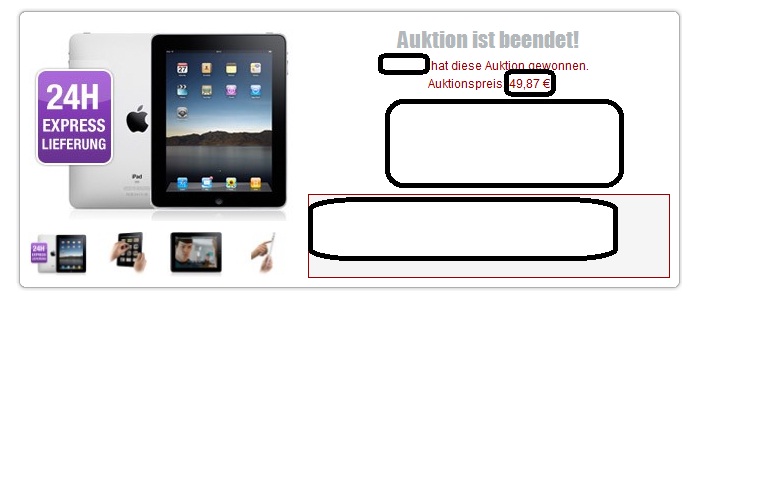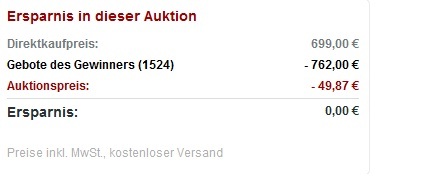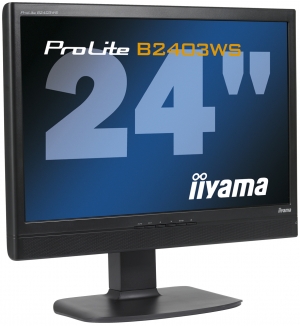Just as Microsoft was realising windows 8 to the public I thought to myself: oh well, let’s give it a shot…a brand new microsoft os for 29.99€ (upgrade offer 32/64bit) and available via digital download – I like.
So I started by downloading and generating and install images afterwards and then I started the upgrade process (Windows 7 –> Windows 8) with the options to keep both files and programs. Upgrade itself went smoothly up to the point where the “windows based part” of the installation (aka configuration) should have been started. I was staring at a blank screen, but the computer itself was working (blinking leds for hdd etc).
Then I made a big mistake, I didn’t think about the situation and thought the upgrade was faulty and that I should do a clean install. But in the clean install I wound up at the same point. So I thought about what it could be…and the only reasonable explanation was the graphics-card or the monitor…but as the monitor worked fined (post-screen and all), i was left with the option graphics card. You gotta know that I have a custom mini-pc that I built a few years back featuring an mATX-Board with integrated graphics cards (Nvidia Geforce 6150) with an DVI-riser card. So I searched in my box of “old cables” and got myself an old vga-cable (blue plug) and *drumroll* I had a picture again.
To make a long story short, I had similar problems with Vista and Win7 as well, but in those I could get the dvi-riser card running with a few tricks…no such luck in windows 8. So for the time being I worked with the analogous connection, but quickly checked Amazon to see what was out there for cheap. Suffice to say that I hadn’t been keeping uptodate with the pc hardware developments like I used to – so I was pleasantly surprised to find a “low end” Gainward GeForce 210 with 1GB of ram for under 30€…how times have changed!
Yesterday the shipment arrived and I installed the new graphics card in under 5 minutes and *drumroll again* now I’m back with a digital connection dvi/hdmi and everything is running smoother than ever (you gotta remember that the old integrated graphics were a few years old)…I like! And with ClassicShell installed, the windows “standard part” just looks like Windows 7 again…best of both worlds!
…and that is my only caveat with Windows 8 – why in the world would you take away the Start button without an inbuilt option to choose whether you wanted it or not Microsoft? That is lame…