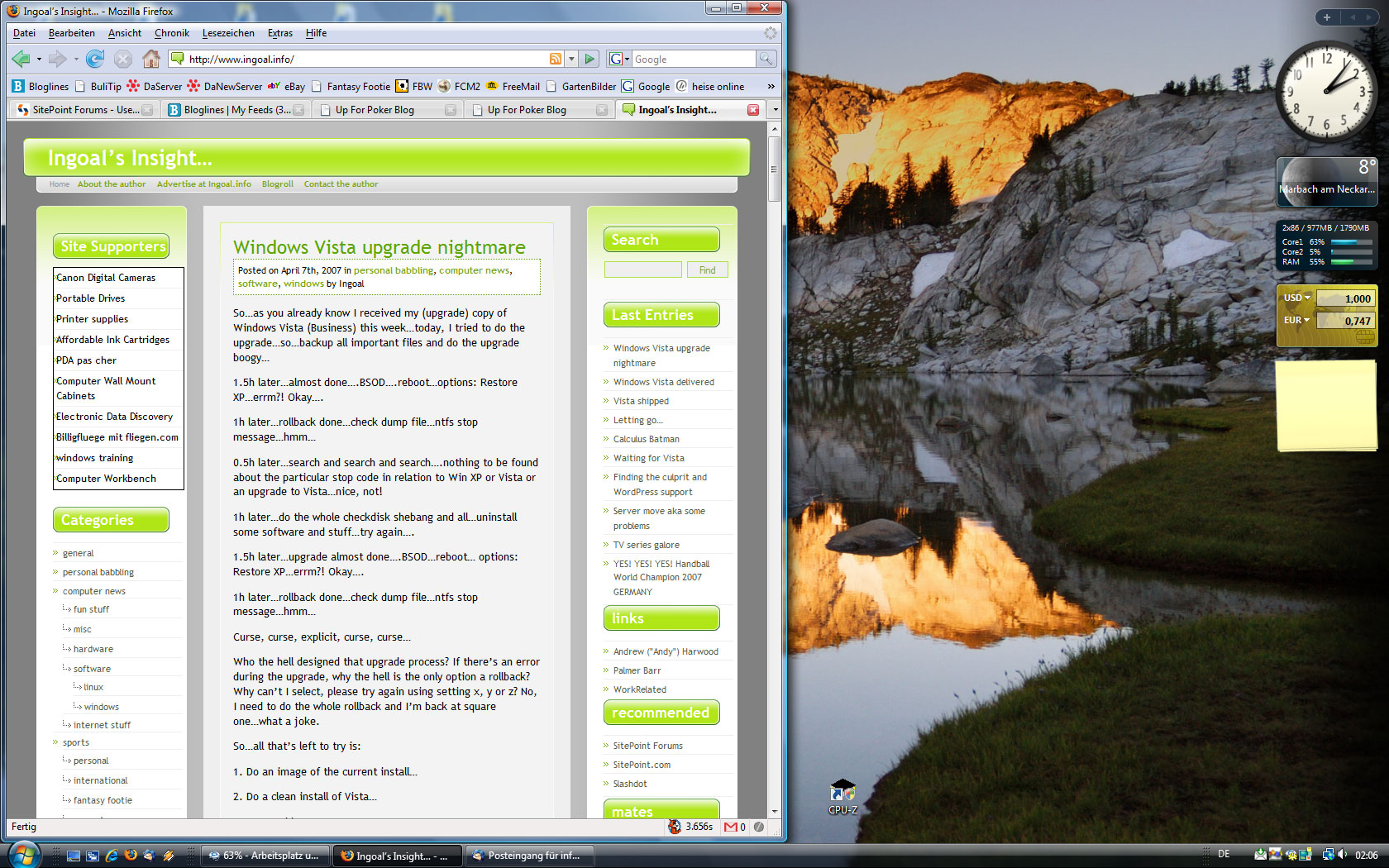Well, it’s not really an upgrade, it’s more like a switch as the upgrade process didn’t work (see here). So, I did a complete backup of my system partition and fire up the install. Surprisingly enough, it worked like a charm and the system was up and running in less than two hours. The only bad thing with this “clean install” is that I had to reinstall all the programs. Oh well…now that it’s done, it’s done and it feels good to have this whole thing up and running – probably a better idea than to hop around hoping for the upgrade to work and spending hour after hour with it.
The only thing that’s bothering me: Why does a clean install work like a charm when the upgrade process doesn’t? I mean, I didn’t install anything different or anything, no hardware or software change (as I installed exactly the same stuff that was on it before with Windows XP Pro)…weird…
So…my initial review of Windows Vista Business:
- Look and feel: sweet…although it’s a matter of taste…do you really need all the transparency and stuff? The answer is quite simple: not really. But if you’ve got the resources (e.g. CPU, ram, video card) anyway, why not…
- Performance: Everything is running smoothly, although Vista gave my video card (nvidia onboard model) only a 2.5 (which is rather low end on the performance scale). Everything else is way up there though (X2 3800+, 2GB ram, SATA HDD, …), especially since I added another gig of ram today gotta love that the price of DDR2 ram dropped by a third since december (back then around 90 Euro/GB, now 60 Euro/GB).
- Sidebar: I love it and the widgets errm gadgets are sweet…I especially like the multi-meter and the weather gadget so far…
- Compatibility: Well, after installing program after program I gotta say that most of the stuff I usually have on my pc is running fine. The only downside so far was that I couldn’t install divx as it doesn’t support Vista (yet), that’s a bummer.
- Sure? Sure? Sure? Click! Click! Click! This is one of the most annoying things I’ve ever seen. Why oh why do you ask me again and again if I want to do x? Hello, I’m an admin here, I told you to do so…so get off my back – I guess I need to search around a little to figure out if there’s a way to circumvent and/or disable this whole question/answer thing…
- Startup time: A little slower than Windows XP Pro, but not all that much (I would say around 10-20% slower).